| Introducing Team Versus Mode for Street Fighter V: Arcade Edition!
Hot off the presses, or in this case, the fight ring, Team Versus Mode has been revealed for Street Fighter V: Arcade Edition! Our friends at UpUpDownDown and WWE hosted a special episode to help unveil this exciting new addition to the variety of modes coming on January 16. Team Versus Mode allows local teams of up to five players to fight it out to see which side will come out victorious. To start it up, head to the main menu, select Versus, which will take you to another screen allowing you the option to choose Team Versus. Once you select it, you’ll be prompted with a list of different options to match your desired Team Battle, whether it’s against a team of players or CPU. • No. of Team Members – You can have a team of up to five members. Each team must have an equal number of players. • Match Format – Choose between Elimination and Best of Series – Elimination – The winner stays on as the teams fight to the last man standing. – Best of Series – Each team member will match up against their corresponding opponent until one team wins the majority of the matches. If the number of battles won by each team is even, the result will be a draw. Draws can only occur in teams of two or four. • Vitality Recover – Choose how much vitality the winner recovers after each round. You can opt for Partial (recover green health and some gray health), Partial Green (recover actual health), or Full Recovery. • Retain EX Gauge – Allows whether the winner will be allowed to carry over their EX Gauge into the next round. • V-Gauge Advantage – In Elimination, determine whether the losing team will be given V-Gauge in the next round. Two bars will be given for a difference of two fighters, and three for a difference of three or more. • Change Order – The losing team can change their character order before the next fight. Selecting random will randomize the order, including who goes first. • Throwaway Matches – In Best of Series, choose whether to play all the battles even if the winner has already been decided. • Round Setting – Adjust the number of rounds required to win a game. • Match Time Settings – Set the time limit for a round. • CPU Difficulty – If playing against the CPU, determine their difficulty. Before each match begins, there will be a quick intro to show which character and V-Trigger was selected. Though you will choose all characters on the team beforehand, you’ll only choose the V-Trigger as each match begins, allowing you to change your strategy depending on which opponent you’ll face. During the match, the HUD will show how many players are left on each team, including the order they’re in. In between matches, the winner will recover Vitality, keep EX Gauge, or gain V-Gauge depending on which option was selected in the beginning. Under the Elimination format, the losing team will decide which of their players will go up next to fight the winner. In a CPU game, you’ll decide which character will fight you next. Once the match ends, a battle summary will appear on screen detailing who won and lost each round, the win streak, and the win rate. Bragging rights are on the line! You can then choose to play the same battle over again, switch characters, or start from the very beginning. It may be called Team Versus Mode, but that doesn’t mean you need more than two players – or even one, if you’re against the CPU. If you want to play all five characters in the team, go right ahead! This is especially useful if you’re learning multiple characters and want a quick way to use them all without having to return to the Character Select screen. Team Versus Mode opens up more ways to flaunt your fighting prowess, especially if there’s more than one opponent waiting in the room. Get ready to round up your friends and call them over on January 16 when Street Fighter V: Arcade Edition launches on PlayStation 4 and PC with Team Versus Mode! Current owners of Street Fighter V will get a free update on January 16 that includes Arcade Mode, new V-Triggers, Extra Battle Mode, Team Versus Mode, and more! capcom-unity.com |